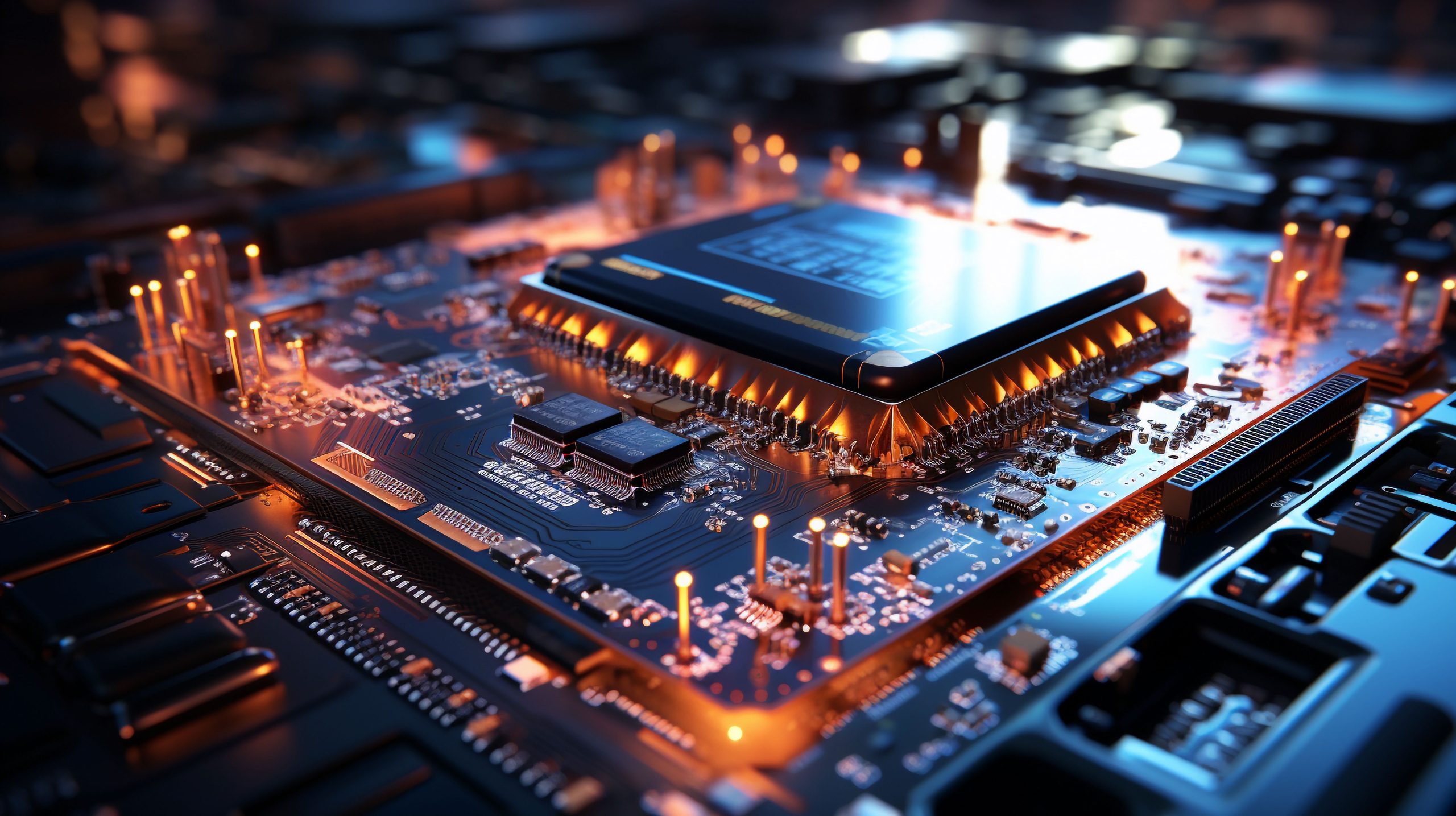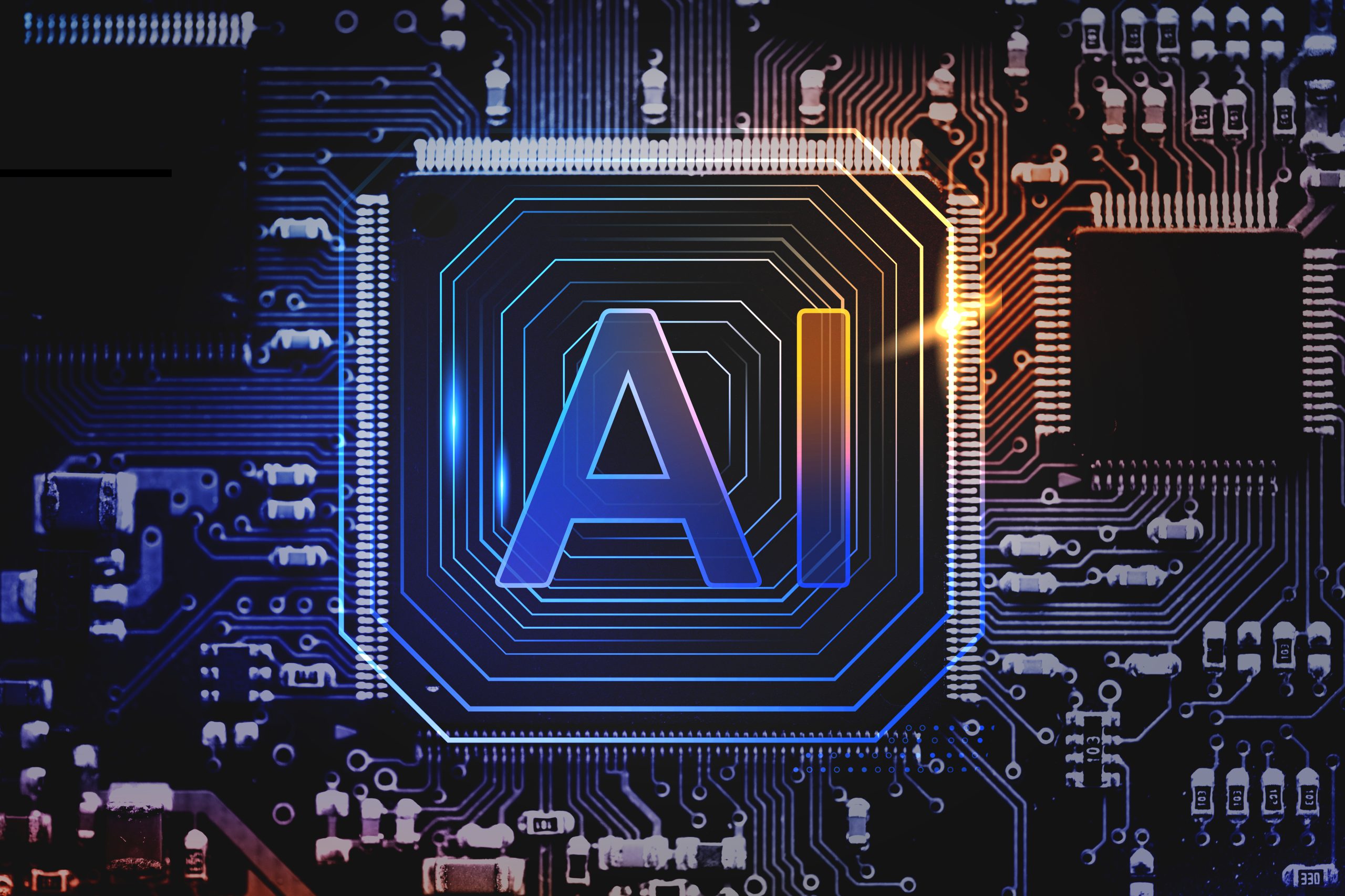Microsoft Tests New AI Tool to Automatically Fix Code Bugs.

Microsoft is at the forefront of AI innovation in software development. Through tools like GitHub Copilot, they aim to enhance developer productivity and code quality. Recently, Microsoft tests new AI tool designed to automate bug detection and correction, addressing challenges such as AI-generated errors and security vulnerabilities. This AI bug-fixing tool ensures safer and more efficient software development.
The Significance of Bug Detection and Fixing
For developers and companies, identifying and resolving bugs is crucial to maintaining software reliability and user trust. Traditional debugging methods can be time-consuming and prone to human error. Automated tools that detect and fix bugs can significantly reduce development time and improve software quality.
Introduction to Microsoft’s AI Tool Testing
Microsoft’s AI bug-fixing tool, integrated into Azure AI Studio, automatically scans AI-generated content for inaccuracies. By comparing outputs with reliable source material, it identifies and corrects errors before they reach users. This proactive approach aims to minimize issues like AI hallucinations and enhance the overall safety of AI applications
The Evolution of AI in Software Debugging
Software debugging has transitioned from manual processes to AI-assisted solutions, significantly enhancing efficiency. Tools like Microsoft’s BugLab utilize neural networks to analyze code structures, detecting and fixing common bugs such as incorrect Boolean operators and variable misuse. These advancements aim to reduce human error and accelerate the debugging process.
AI coding assistants, including GitHub Copilot, have become integral in modern development environments. They offer real-time code suggestions and can generate code snippets based on natural language inputs, streamlining the coding process. However, studies have shown that AI-generated code can contain bugs, highlighting the importance of human oversight.
Microsoft’s focus on automating bug fixing reflects a strategic move to enhance software reliability. By integrating AI tools like BugLab into development workflows, Microsoft aims to improve code quality and reduce the time spent on debugging tasks. This initiative aligns with the industry’s shift toward leveraging AI for more efficient software development.
Microsoft’s New AI Debugging Tool: What We Know
Microsoft is currently testing an AI-powered bug-fixing tool designed to identify, diagnose, and suggest fixes for code bugs. This tool leverages advanced AI algorithms to analyze code, detect errors, and propose corrections, aiming to streamline the debugging process. The initial testing environment for this tool is linked to Microsoft’s Debug-gym and Jigsaw research initiatives. These platforms provide a controlled setting where the AI tool can be evaluated and refined before broader deployment. Through these efforts, Microsoft seeks to enhance software development efficiency and reduce the time developers spend on debugging tasks.
How Microsoft’s AI Tool Fixes Code Bugs
Microsoft’s AI bug-fixing tool leverages advanced machine learning and large language models to enhance code debugging efficiency. By analyzing code structures, it identifies errors, suggests corrections, and implements fixes, streamlining the development process. This tool supports real-time error detection during coding, allowing developers to address issues promptly. Its integration into development workflows facilitates continuous improvement and more reliable software delivery.
Key Features and Benefits of Microsoft AI Bug Fixing Tool
Faster Bug Detection and Resolution
Microsoft’s AI-powered tools, like GitHub Copilot and Visual Studio IntelliCode, expedite bug detection by analyzing code in real time. These tools identify and suggest fixes for syntax and logical errors swiftly, reducing debugging time significantly. MicrosoftMicrosoft for Developers
Reduced Human Error in Debugging
AI-driven debugging tools minimize human errors by providing precise suggestions based on extensive code analysis. This leads to more accurate bug fixes and enhances overall code quality.
Improved Software Quality and Developer Productivity
By automating error detection and resolution, developers can focus on feature development, leading to higher productivity and improved software quality.
Scalability for Complex Enterprise-Level Code Bases
Microsoft’s AI tools are designed to handle large-scale codebases, making them suitable for enterprise-level applications. They can analyze and fix bugs across extensive code structures efficiently.
Challenges and Limitations of Microsoft’s AI Bug-Fixing Tool
Microsoft’s AI bug-fixing tool, while innovative, faces several challenges. One significant limitation is its reliance on large datasets, which may not encompass all possible bugs, leading to potential oversights. Additionally, the tool’s context of understanding can be limited, making it challenging to address complex or ambiguous issues effectively.
Despite these advancements, human oversight remains crucial. AI tools may not fully comprehend the nuances of certain bugs or the broader implications of fixes. Therefore, developers must review AI-suggested changes to ensure accuracy and appropriateness.
Ethical and security concerns also arise with AI-driven debugging. There is a risk of AI introducing unintended vulnerabilities or biases into the code. Moreover, reliance on AI tools without proper safeguards could lead to the propagation of harmful or insecure code. Thus, maintaining a balance between automation and human judgment is essential to upholding software integrity and security.
Future of AI-Driven Debugging Tools
Microsoft is advancing AI-driven debugging tools to enhance software development efficiency. Their open-source tool, TensorWatch, offers real-time training visualizations, streamlining debugging processes. Microsoft Additionally, a recent Microsoft patent suggests integrating generative AI to detect and resolve Windows 11 bugs autonomously.
Final Thoughts
Microsoft Tests New AI Tool initiatives, such as GitHub Copilot and TensorWatch, exemplify the company’s commitment to enhancing software development processes. These tools leverage advanced AI models to assist developers in identifying and resolving code errors efficiently. As Microsoft tests new AI tool capabilities, GitHub Copilot, for instance, analyzes code to detect syntax and logical errors, while TensorWatch offers real-time debugging and visualization features. With each iteration, Microsoft tests new AI tool solutions to push the boundaries of intelligent, automated software development.
The integration of AI in debugging underscores the importance of combining human expertise with machine efficiency. While AI tools can automate error detection, human oversight ensures the accuracy and relevance of the fixes applied.
Looking ahead, the future of automated debugging appears promising. With continuous advancements in AI, tools like Microsoft’s are set to play a pivotal role in streamlining software development, reducing errors, and enhancing overall productivity.
1. What is Microsoft’s AI tool for fixing code bugs?
Microsoft is developing an AI-powered tool that can automatically detect, analyze, and suggest fixes for coding bugs, helping developers speed up the debugging process.
2. Will this AI tool replace human developers?
No, the AI tool is designed to assist, not replace, human developers. Its primary goal is to simplify routine bug-fixing so that developers can dedicate their energy to solving advanced problems and building innovative features.
3. How accurate is the AI at fixing code bugs?
While the AI shows strong potential, it still requires human oversight to ensure the fixes are appropriate and safe — especially for complex or sensitive codebases.
4. Is this tool available for public use?
As of now, Microsoft’s AI bug-fixing tool is still under testing and has not been released for public or commercial use.
5. How can AI improve software development in the future?
AI Technology like this can help reduce human error, save time, and enhance code quality. In the long run, this technology could become a standard part of every developer’s toolkit, assisting with everything from writing to debugging code.