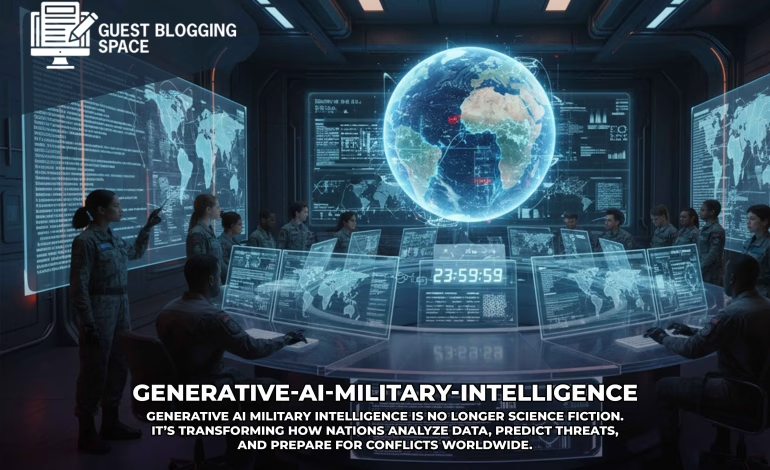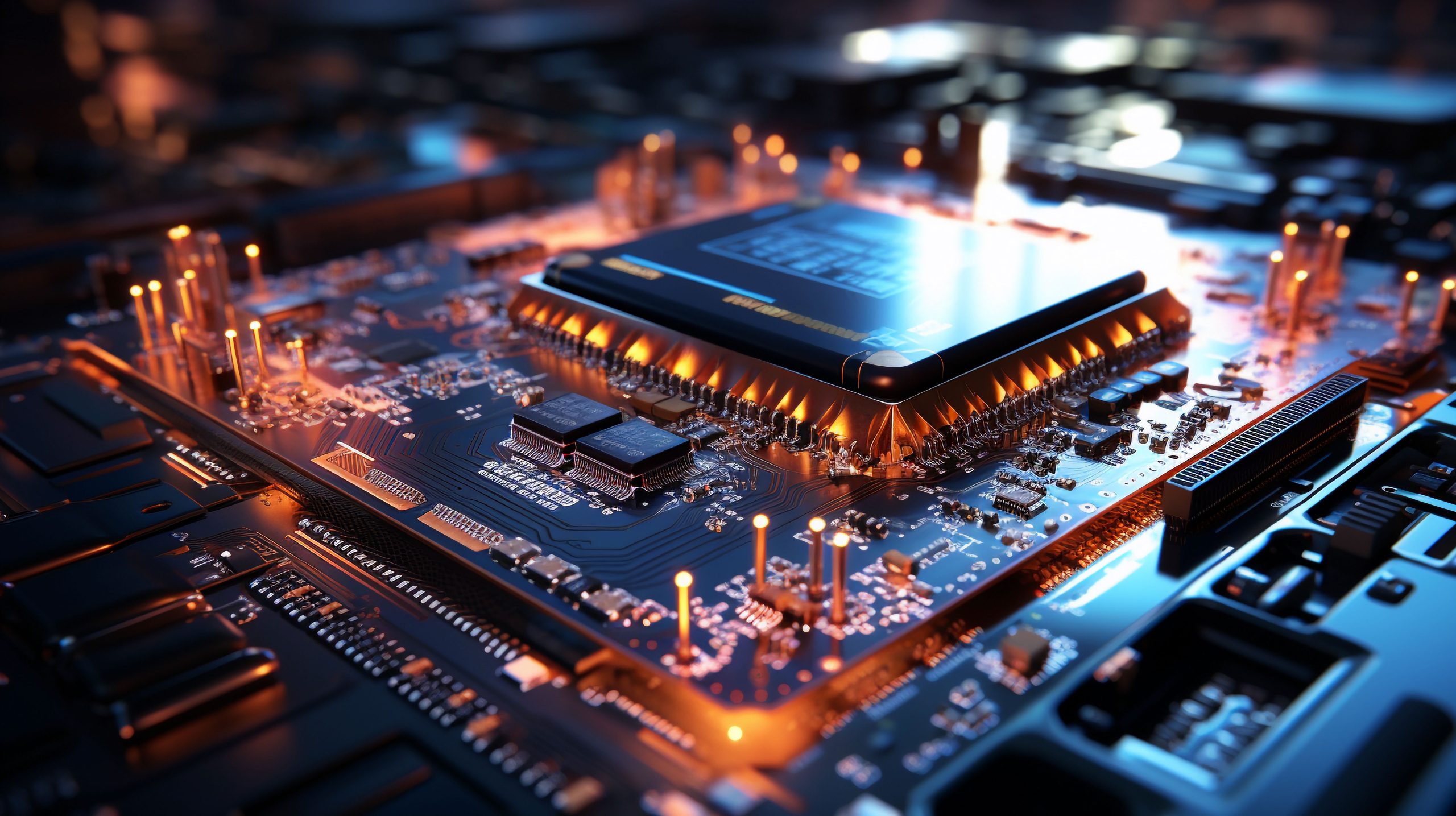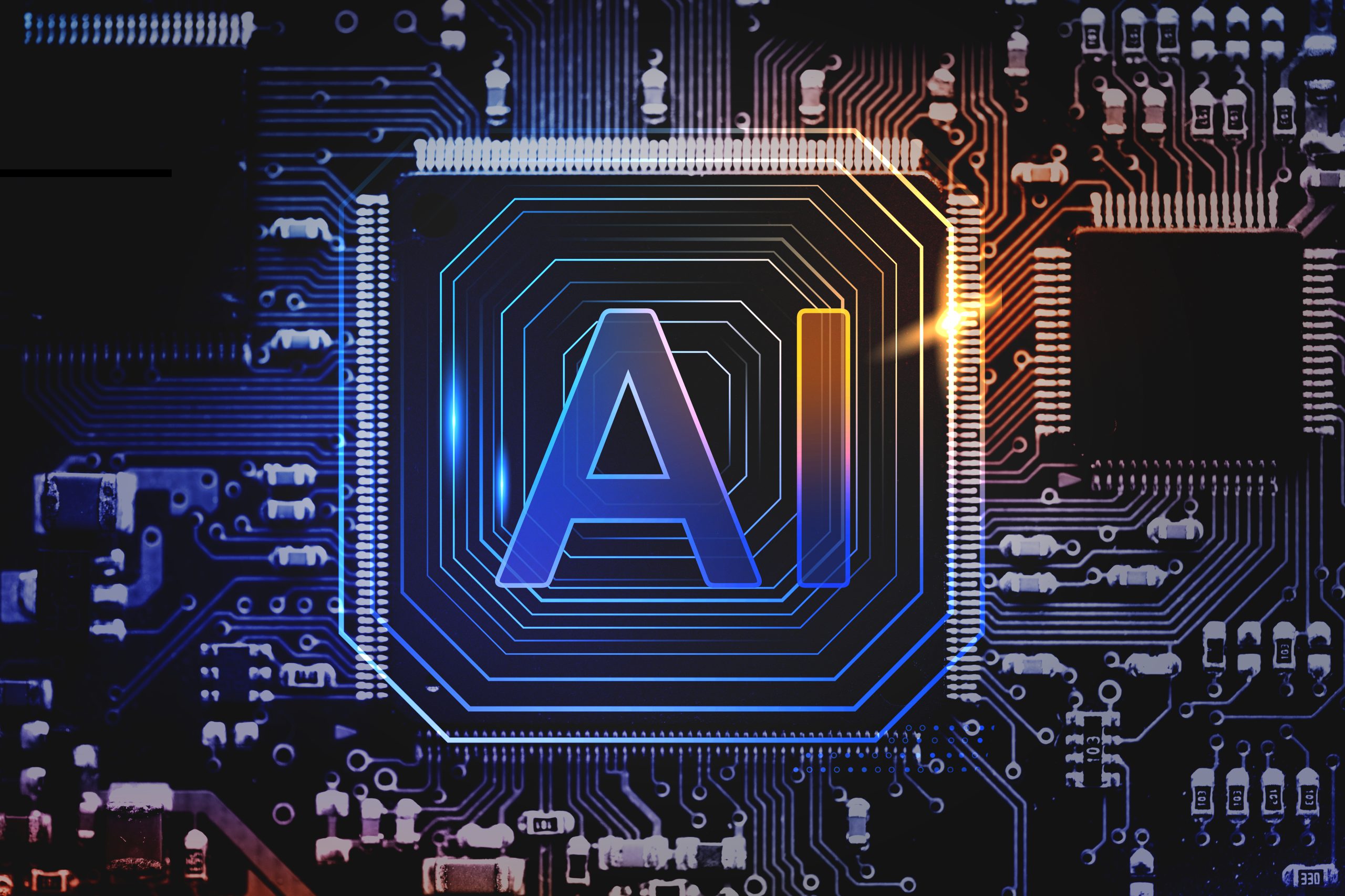ChatGPT Atlas: OpenAI’s Game-Changing AI Browser That Does Your Work For You
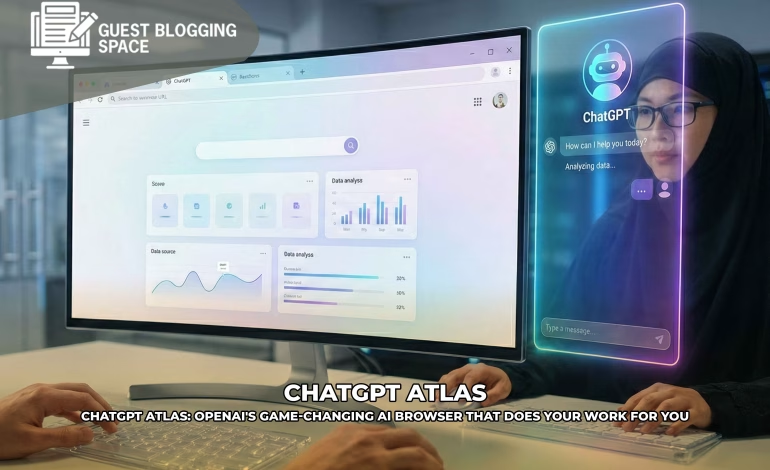
Picture this: you’re staring at a complex recipe online, wondering where to buy the ingredients. Instead of opening five different tabs and typing endless searches, you simply ask your browser to handle it. Within seconds, it’s comparing prices, adding items to your cart, and preparing checkout. This isn’t science fiction anymore—it’s ChatGPT Atlas, and it might just change everything you know about browsing the web.
OpenAI just dropped a bombshell that has Silicon Valley buzzing and Google executives probably losing sleep. The company unveiled ChatGPT Atlas, an artificial intelligence-driven browser that doesn’t just display web pages—it understands them, interacts with them, and works on your behalf. This isn’t another browser with AI features tacked on as an afterthought. This is AI reimagined as the browser itself.
What Makes ChatGPT Atlas Different From Every Other Browser
Let’s be honest: browsers haven’t evolved much since tabs became a thing. Sure, Chrome got faster and Safari became sleeker, but the fundamental experience remained unchanged. You type, you click, you scroll. Rinse and repeat.
Atlas shatters that mold completely.
At its core, ChatGPT Atlas represents OpenAI’s boldest move yet to challenge Google’s iron grip on how billions of people access information online. Currently available exclusively for macOS users, with Windows, iOS, and Android versions scheduled for release soon, Atlas offers something radically different: a conversational interface that sits at the heart of your browsing experience.
The moment you launch Atlas, you’re not greeted with a blank search bar and a corporate logo. Instead, you see ChatGPT itself—ready, waiting, eager to help. The homepage feels alive, pulsing with suggested questions and personalized prompts that evolve based on your usage patterns.
The Sidecar Revolution: Your AI Assistant That Never Leaves
Here’s where things get interesting. Traditional browsers force you into a clunky workflow: copy text from one tab, paste it into ChatGPT in another tab, wait for a response, then copy that back. It’s tedious. It’s inefficient. It’s frustrating.
ChatGPT Atlas eliminates that friction entirely with its sidecar feature—a persistent AI panel that lives alongside whatever you’re viewing. Click the “Ask ChatGPT” button in the corner, and suddenly you have an intelligent assistant that already knows what you’re looking at.
Reading a dense academic paper? Ask ChatGPT to summarize the key findings in plain English. Comparing laptops on different websites? Request a side-by-side analysis of specs and prices. Drafting an important email? Get real-time suggestions to improve clarity and tone.
The magic lies in context. ChatGPT doesn’t need you to explain what you’re doing or paste lengthy excerpts. It sees what you see. It understands where you are. It responds accordingly.
Browser Memories: When Your Browser Actually Remembers You
Most browsers store your history as a chronological list of URLs—useful for retracing steps, but utterly devoid of intelligence. Atlas takes a completely different approach with “browser memories.”
As you navigate the web, ChatGPT observes your journey and retains meaningful insights. It doesn’t just remember that you visited a job posting website last Tuesday; it remembers which positions interested you, what industries you researched, and what salary ranges you considered.
This memory system enables genuinely personalized interactions. You can ask questions like “What were those articles about climate technology I bookmarked last week?” or “Summarize the hotel options I was comparing yesterday” and receive accurate, contextual responses.
Of course, this raises immediate privacy concerns, and OpenAI has built extensive controls to address them. Browser memories are completely optional and can be disabled entirely. You can view every memory Atlas has created, archive ones that no longer matter, and delete them individually or in bulk. A simple toggle in the address bar lets you prevent ChatGPT from viewing specific websites entirely.
Want to browse without any memory creation? Atlas offers a robust incognito mode that functions exactly as you’d expect—no memories, no logging, complete privacy.
Agent Mode: When Your Browser Works For You
Here’s where Atlas moves from impressive to borderline magical. Agent mode transforms ChatGPT from a passive assistant into an active collaborator that can navigate websites, click buttons, fill forms, and complete multi-step tasks autonomously.
Currently available only to ChatGPT Plus, Pro, and Business subscribers, agent mode represents OpenAI’s vision for the future of computing. You don’t just browse the web anymore—you delegate tasks to an AI agent that handles the tedious work while you supervise.
The use cases are compelling. Planning a dinner party? Describe your menu, and watch as the agent finds recipes, compares grocery store prices, adds ingredients to your cart, and prepares everything for checkout. Researching competitors? The agent can visit multiple websites, extract relevant data, and compile findings into a formatted spreadsheet or presentation.
In demonstrations, OpenAI showed the agent booking travel arrangements, editing documents, and analyzing website content—all with minimal human intervention. The AI navigates pages just like you would, scrolling through options, clicking relevant links, and reading content to accomplish your goals.
However, OpenAI has implemented crucial safety guardrails. The agent cannot download files, install browser extensions, or access your computer’s file system. It pauses before taking actions on sensitive websites like banking platforms, requiring explicit permission to proceed. And every action it takes appears on-screen, keeping you informed and in control.
The Technical Foundation: Built Different
Under the hood, Atlas represents a significant engineering achievement. OpenAI developed a custom architecture called OWL (OpenAI Web Layer) that fundamentally reimagines how browsers integrate with rendering engines.
While Atlas builds on Chromium—the open-source foundation powering Chrome, Edge, and countless other browsers—it separates the rendering engine from the main application in an unprecedented way. This architectural decision delivers several benefits: near-instant startup times, smooth performance even with hundreds of tabs open, and isolation that prevents browser engine crashes from affecting the overall application.
The user interface, built entirely with SwiftUI and AppKit on macOS, feels modern and responsive. Animations flow smoothly. Transitions feel natural. Everything responds instantly to input.
The Competitive Landscape: A Crowded Battlefield
OpenAI isn’t pioneering AI-powered browsers in a vacuum. The space has become intensely competitive over the past year as companies recognize that AI could fundamentally disrupt how people access information online.
Perplexity launched Comet, a browser centered around its AI-powered search engine. The Browser Company released Dia, which emphasizes AI agents for productivity tasks. Even tech giants have responded—Google continuously enhances Chrome with Gemini AI features, while Microsoft integrates Copilot more deeply into Edge.
Each approach has strengths and weaknesses. Perplexity excels at research and finding information. The Browser Company focuses on streamlining workflows. Google and Microsoft leverage massive existing user bases and enterprise relationships.
What sets Atlas apart is OpenAI’s unparalleled expertise in conversational AI. ChatGPT has become synonymous with AI assistants for hundreds of millions of users worldwide. That brand recognition and trust matter enormously as OpenAI attempts to change user behavior around something as fundamental as web browsing.
The Google Challenge: David vs. Goliath Redux
Let’s address the elephant in the room: Google Chrome commands over 3 billion users globally. It’s the default browser for Android devices, the preferred choice for Windows users, and a strong contender on macOS. Google’s search engine processes billions of queries daily, generating massive advertising revenue.
Can OpenAI seriously challenge that dominance?
History suggests extreme caution. Numerous companies have tried and failed to dethrone Chrome over the years. Microsoft spent billions integrating Bing into Windows and developing Edge. Mozilla fights to maintain Firefox’s relevance. Opera, Brave, and dozens of others compete for scraps.
Yet something feels different this time. The rise of AI assistants represents a genuine paradigm shift in how people seek and consume information. Younger users increasingly prefer asking ChatGPT questions over typing search queries. Voice interfaces continue gaining traction. The traditional model of clicking through search results and skimming websites feels increasingly antiquated.
OpenAI has momentum, mindshare, and—crucially—over 800 million ChatGPT users who already trust its AI capabilities. If even a small fraction of those users adopt Atlas as their primary browser, it would represent a significant beachhead in the market.
Real-World Performance: The Early Verdict
While comprehensive reviews will take time as users put Atlas through its paces, early experiences reveal both promise and limitations.
The sidecar feature genuinely enhances productivity for knowledge workers who constantly reference information while writing or analyzing data. Having ChatGPT automatically understand context eliminates countless keystrokes and clicks.
Browser memories work inconsistently in early testing. When they function correctly, they enable remarkably natural interactions. When they miss important context or forget recent activity, the experience feels broken.
Agent mode impresses with simple, well-defined tasks like filling out forms or comparing information across websites. Complex, multi-step workflows involving conditional logic or unexpected obstacles expose limitations. The agent sometimes gets confused, clicks wrong elements, or fails to complete tasks entirely.
These issues are expected in early releases. OpenAI emphasizes that agent mode launches in preview specifically to gather feedback and improve reliability. The company has a track record of rapid iteration and improvement across its products.
Privacy Considerations: Trust But Verify
Browser history and browsing behavior represent incredibly sensitive data. The websites you visit reveal your interests, beliefs, health concerns, financial situation, and personal relationships. Handing that information to an AI system requires serious consideration.
OpenAI claims it doesn’t use browsing data to train AI models by default. Users must explicitly opt in to share browsing information for training purposes. Browser memories remain encrypted and private to individual accounts. The company states it will only disclose user data in response to valid legal processes or emergency situations.
These assurances matter, but users should remain vigilant. OpenAI’s business model ultimately depends on developing increasingly capable AI systems, which require vast amounts of data. The company faces constant pressure from investors to monetize its massive user base.
For privacy-conscious users, Atlas offers robust controls. Disable browser memories entirely. Use incognito mode for sensitive browsing. Manually toggle ChatGPT’s visibility on a per-site basis. Review and delete stored memories regularly.
Parents receive additional tools to protect children using supervised ChatGPT accounts. Parental controls from ChatGPT carry over into Atlas, with options to disable browser memories and agent mode for minor accounts.
Business Model: Premium Features Behind Paywalls
OpenAI makes Atlas available to all users for free, including those without ChatGPT accounts. This accessibility lowers adoption barriers and allows the browser to reach a broad audience.
However, the most compelling feature—agent mode—remains exclusive to paid tiers. ChatGPT Plus costs $20 monthly, Pro runs $200 monthly, and Business pricing varies based on team size. This tiered approach mirrors OpenAI’s strategy across products: offer a generous free tier to build adoption, then monetize power users willing to pay for advanced capabilities.
The strategy makes business sense but risks fragmenting the user experience. Free users receive a capable browser with AI assistance, but miss the autonomous agent that represents Atlas’s most transformative potential. Whether this limitation will frustrate users or successfully drive conversions remains to be seen.
Platform Availability: The Road Ahead
Currently, Atlas exists exclusively on macOS, limiting its reach to Apple laptop users. This represents a tiny fraction of the global market—Chrome’s dominance spans Windows, Android, iOS, and Chrome OS.
OpenAI promises Windows, iOS, and Android versions “coming soon,” but hasn’t committed to specific timelines. Developing and maintaining browsers across multiple platforms requires substantial engineering resources and ongoing maintenance. Each platform has unique technical requirements, design conventions, and performance characteristics.
The macOS-first approach makes strategic sense. Apple users tend to be early adopters willing to experiment with new technology. The platform provides a controlled environment for gathering feedback and refining features before broader rollout.
Nevertheless, Atlas won’t seriously challenge Chrome until it reaches Windows and Android users, who comprise the vast majority of internet users worldwide.
The Developer Perspective: Building On Atlas
OpenAI hasn’t yet announced developer tools or extension APIs for Atlas, unlike established browsers with thriving extension ecosystems. Chrome boasts over 100,000 extensions, enabling users to customize their browsing experience extensively.
Whether OpenAI will open Atlas to third-party developers remains an open question. Doing so would unlock enormous creativity and functionality, but also introduces security risks and complexity. Every extension represents potential vulnerabilities that malicious actors could exploit.
For now, Atlas ships as a self-contained product with no mechanism for user customization beyond built-in settings. This limits flexibility but ensures a consistent, secure experience.
Enterprise Considerations: Ready For Business?
ChatGPT Business users gain access to Atlas with agent mode included, positioning the browser as a productivity tool for organizations. However, enterprise adoption requires far more than compelling features.
IT departments need centralized management tools, security compliance certifications, integration with identity providers, and robust support channels. Atlas currently lacks the enterprise-grade infrastructure that Microsoft Edge and Google Chrome provide through their business offerings.
Organizations concerned about data security will scrutinize how Atlas handles corporate information. Can administrators prevent browser memories? Do activity logs provide audit trails? How does Atlas integrate with existing security tools and policies?
These questions need answers before Atlas can credibly compete in enterprise environments where Chrome and Edge dominate.
The Vision: Browsers As AI Operating Systems
OpenAI’s ambitions extend far beyond creating another browser option. The company envisions a future where conversational AI interfaces replace traditional computing paradigms entirely.
Sam Altman, OpenAI’s CEO, has repeatedly suggested that natural language interactions represent the next evolution of human-computer interfaces. Instead of learning applications, memorizing keyboard shortcuts, and navigating complex menu structures, you simply describe what you want to accomplish.
Browsers serve as the ideal testing ground for this vision because they’ve already evolved into quasi-operating systems. Most people spend their computing time in browser tabs—writing emails, editing documents, managing finances, consuming media, and communicating with others.
If OpenAI succeeds in making Atlas indispensable for these activities, it gains a foothold that could expand into other areas of computing. The browser becomes a platform for AI-powered productivity tools, entertainment experiences, and services that haven’t been imagined yet.
Market Impact: Ripple Effects Across Tech
Atlas’s launch reverberates throughout the technology industry. Google faces a credible threat to its search advertising monopoly, which generated over $200 billion in revenue last year. If users increasingly turn to ChatGPT for answers instead of Google Search, advertising dollars follow attention.
Microsoft finds itself in an awkward position. The company invested billions in OpenAI and integrates ChatGPT throughout its product line, yet competes with OpenAI through Edge and Bing. Does Microsoft embrace Atlas as a partner technology or view it as an existential competitor?
Smaller players in the AI browser space face increased pressure. Perplexity, The Browser Company, and others attracted venture funding and media attention by pioneering AI-powered browsing. OpenAI’s entry into their market brings vastly superior brand recognition, engineering resources, and distribution channels.
The launch also signals that AI companies increasingly view browsers as strategic assets worth building internally rather than partnering with existing players. We may see Anthropic, Google DeepMind, and others following OpenAI’s lead with their own browser initiatives.
User Adoption: Will People Actually Switch?
Switching browsers represents a significant behavioral change. Your browser stores passwords, bookmarks, history, and preferences accumulated over years. It integrates with other tools and services you depend on. It feels familiar and comfortable.
Convincing users to abandon that familiarity requires either dramatically superior features or compelling circumstances. Atlas offers genuine innovations that appeal to power users and early adopters. The question is whether those innovations resonate broadly enough to overcome inertia.
Chrome succeeded by being faster and simpler than Internet Explorer when performance mattered most. Firefox gained users by championing open web standards and privacy. Safari benefits from deep iOS integration and optimization.
What’s Atlas’s winning formula? Probably the agent mode capabilities that truly differentiate it from competitors. If OpenAI can demonstrate that Atlas saves users hours weekly through automation and intelligent assistance, adoption will follow. If agent mode remains buggy and unreliable, interest will fade quickly.
The Road Ahead: Evolution And Improvement
Browser development never stops. Chrome releases updates every few weeks, continuously refining performance, security, and features. Edge, Firefox, and Safari maintain similar cadences.
OpenAI will need to match this pace while simultaneously expanding Atlas to new platforms, implementing enterprise features, improving agent reliability, and responding to user feedback. The company must also navigate privacy concerns, regulatory scrutiny, and competitive pressure from tech giants with far greater resources.
Success is far from guaranteed, but the attempt itself matters. By launching Atlas, OpenAI has forced every browser maker to accelerate AI integration efforts. Competition drives innovation, and users ultimately benefit from better products regardless of which company wins the browser wars.
Frequently Asked Questions
Q: Is ChatGPT Atlas free to use?
A: Yes, Atlas is free for all users. However, agent mode requires a paid ChatGPT subscription (Plus, Pro, or Business).
Q: Can ChatGPT Atlas access my passwords and sensitive data?
A: Atlas can save passwords with your permission, but the AI agent cannot access autofill data or saved passwords when completing tasks.
Q: Will Atlas replace Google Chrome?
A: Not immediately. Chrome has 3 billion users and deep integration across platforms. Atlas currently only works on macOS, limiting its reach significantly.
Q: How does Atlas protect my privacy while remembering browsing history?
A: You control browser memories completely—view, archive, or delete them anytime. You can disable the feature entirely or toggle it off for specific websites.
Q: When will Atlas be available for Windows and mobile devices?
A: OpenAI has confirmed Windows, iOS, and Android versions are coming soon but hasn’t provided specific release dates yet.