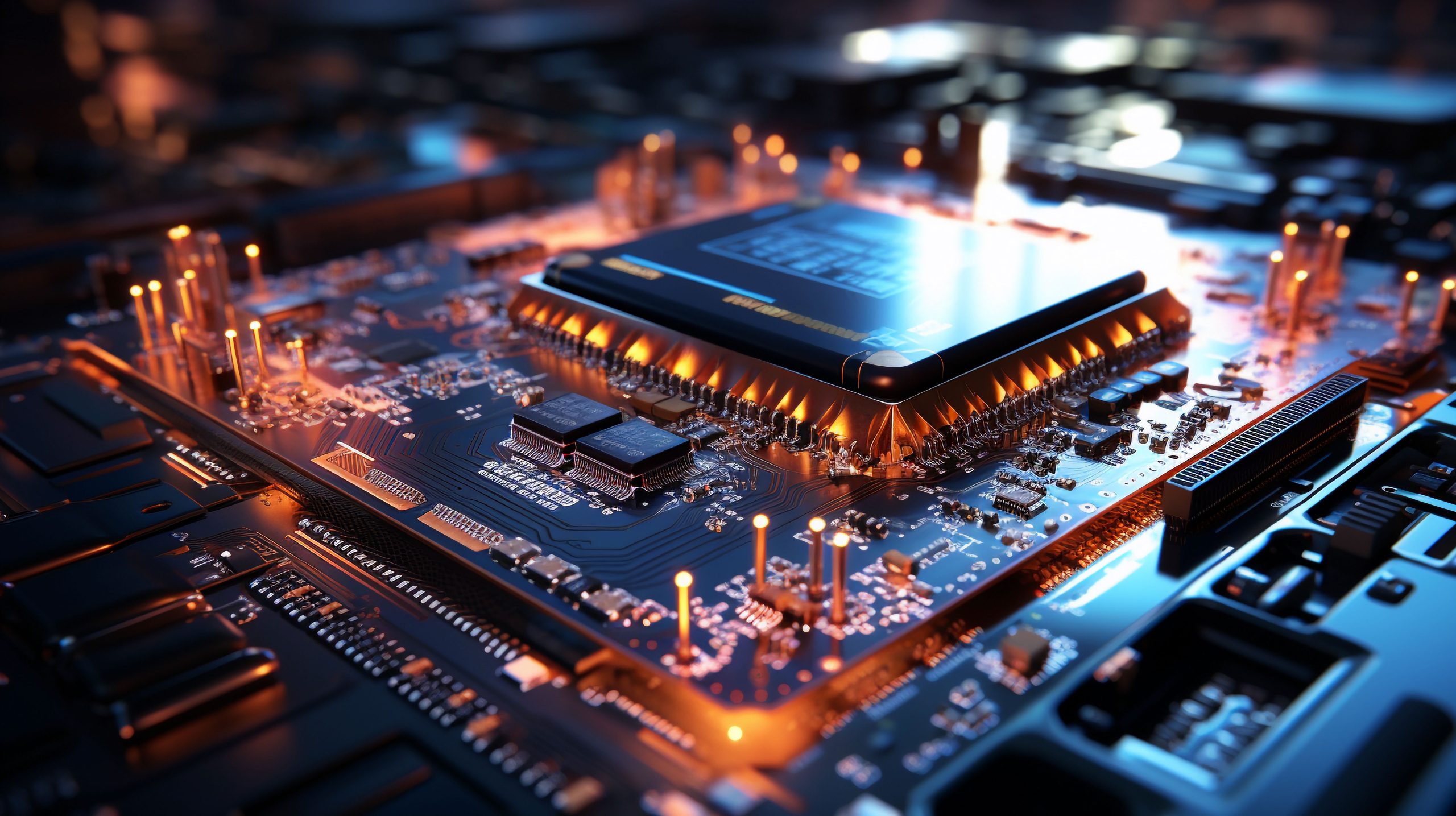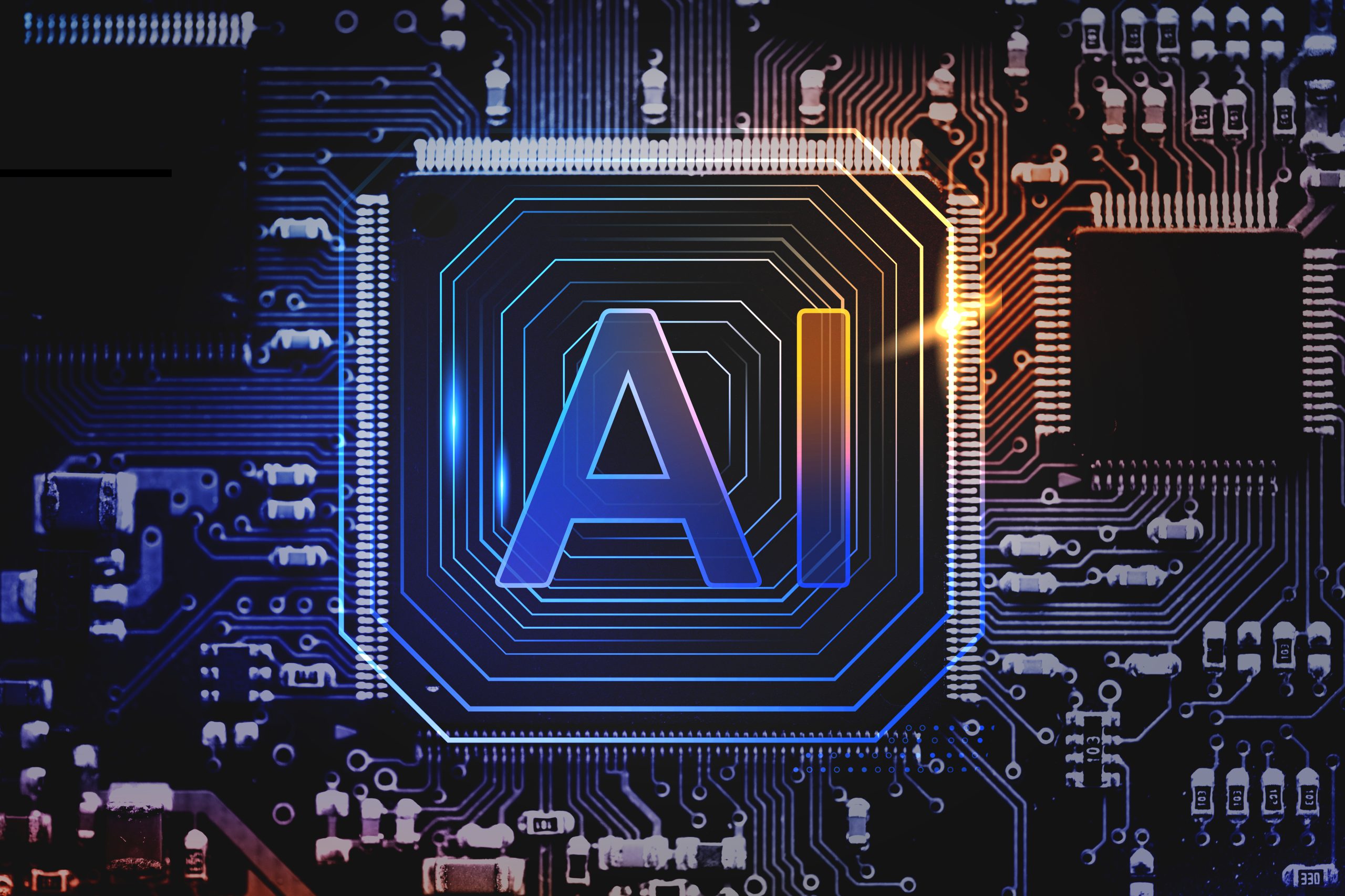AI Mode in Google Search: The Shocking Truth (2025)

Imagine planning a weekend getaway, shopping for the perfect birthday gift, or researching an obscure scientific concept without opening dozens of browser tabs. With AI Mode in Google Search, Google has transformed these tasks into simple conversations. Announced at Google I/O 2025, this new capability brings a dramatic shift in how we interact with information online.
More than just an incremental upgrade, AI Mode represents a reimagining of search, moving from keyword-based lookups to a more fluid, intelligent, and personalized discovery process.
What Exactly Is AI Mode?
AI Mode in Google Search is Google’s most advanced search experience to date, powered by the Gemini 2.5 Pro model. In addition, by combining natural language processing (NLP), semantic understanding, and multimodal input, it offers a far more dynamic and intuitive search interface. As a result, users can experience a significantly improved way of interacting with search.
Whether you’re researching a topic, shopping online, or planning an event, AI Mode in Google Search lets you have a conversation with Search, seamlessly breaking down complex requests into manageable steps, while also surfacing precise and context-aware answers and offering helpful links along the way.
Core Capabilities of AI Mode
1. Conversational Search at Its Best
Forget keyword stuffing. Now you can speak or type naturally. AI Mode understands the intent and context behind your queries. Ask, “What’s a good hiking trail near me that’s dog-friendly and less crowded?” and receive a thoughtful, location-aware response.
It not only gives an answer but also provides reasoning, evidence, and sources.
2. Multimodal Search
AI Mode merges language with visuals. Thanks to Google Lens integration, you can upload an image and get immediate context. Whether it’s identifying a plant, comparing home decor styles, or exploring fashion trends, AI Mode blends visual and textual data seamlessly.
3. Personalized, Context-Rich Results
AI Mode goes beyond generic answers. It considers your search history, preferences, and, with your permission, data from apps like Gmail. Planning a food tour in Nashville? AI mode can also show you restaurant bookings and the location of nearby music events
4. Enhanced Local Exploration
Looking for something to do this weekend? AI Mode combines real-time ratings, live foot traffic, and location data to give you smart, up-to-the-minute suggestions. It even factors in timing, parking availability, and weather conditions when available.
What Makes It Different from Traditional Search?
Traditional research relies on keyword matching and basic relevance algorithms. While powerful, it often forces users to sift through pages of links.
AI Mode changes this. It uses a method called query fan-out, where your question is broken down into smaller components and searched simultaneously across multiple sources. The result? Faster, richer, and more accurate answers that go straight to the point.
And it’s fast AI Mode delivers industry-leading response times, keeping up with the pace users expect from Google.
Real-World Uses of AI Mode
Travel Planning
Instead of scrolling through multiple travel blogs or apps, AI Mode builds a full itinerary based on your interests, travel dates, and budget. Want a wine-tasting trip that includes dog-friendly accommodation? Just ask.
Smart Shopping
AI Mode helps you compare products, explore reviews, visualize items, and even try on outfits virtually. Once you find the perfect item, its agentic checkout feature can complete the purchase for you (with your guidance), using Google Pay when the price is right.
Research & Learning
Students and professionals can save hours by using Deep Search, an extension of AI Mode that performs hundreds of mini-queries behind the scenes and compiles a fully cited report in minutes. It’s like having a research assistant that never sleeps.
New Capabilities Showcased at Google I/O
Alongside AI Mode’s official rollout in the U.S., Google revealed a roadmap of advanced features now being tested in Labs:
Deep Search for In-Depth Exploration
Need expert-level detail? Deep Search takes things further by pulling in diverse information, analyzing it, and returning a well-rounded answer that could save hours of manual digging.
Live Search from Your Camera
You can now talk to your surroundings if you use the capabilities of Astra. Tap the “Live” icon, point your camera at an object or scene, and talk to Search. Ask, “What’s the function of this part in my engine?” or “Is this plant toxic to cats?” and get immediate insights visually and contextually.
Agentic Features That Do Work for You
Things you couldn’t do even after searching have now been made possible for us by AI, in conjunction with Mariner. Need tickets to this Saturday’s game in a specific section? Just ask. AI Mode will search, compare options in real time, autofill forms, and present ready-to-buy results across platforms like Ticketmaster, StubHub, and Resy.
A Smarter Shopping Partner
New commerce features in AI Mode are now driven by the integration of Gemini and Google’s Shopping Graph. Looking for running shoes that match your stride and your budget? AI Mode can sort through listings, surface reviews, analyze sizing, and even alert you when the price drops and buy on your behalf if you enable the auto-checkout feature.
You can also upload a picture and try on billions of apparel items, virtually no measuring tape or fitting room required.
Personalized, Yet Private
AI Mode is increasingly personalized but keeps privacy front and center. You’ll be informed whenever your personal data is used, and you can choose to opt in or out at any time. Your data won’t be shared with third parties without your permission.
Examples include:
- Pulling event suggestions from your Gmail calendar
- Highlighting restaurants near your hotel based on a recent booking
- Offering reminders or smart follow-ups on prior searches
Data Visualization on Demand
For data-heavy queries like comparing sports stats or visualizing market trends, AI Mode in Google Search can generate custom charts and graphs, tailored specifically to your question. Want to see how the Dodgers perform at home vs. away games? You’ll get interactive visuals built from live datasets, starting with sports and finance topics.
How to Access AI Mode Today
AI Mode is available now to all U.S. users through the Google app. To try it:
- Download or update the Google app
- Navigate to the Labs section
- Toggle on the AI Mode experiment
After activation, a dedicated AI Mode tab will appear in your search results and search bar.
What’s Coming Next?
AI Mode is just the beginning. Over the coming months, expect to see:
- Voice-first interaction for hands-free conversations
- Deeper integration with third-party services
- More robust privacy controls
- Expanded agentic tasks, like scheduling appointments or managing subscriptions
This shift from “searching” to “collaborating” with AI represents a broader mission: helping people not just find answers, but get things done.
Frequently Asked Questions
Q1: Is AI Mode only for U.S. users?
Ans: Yes, for now. Google plans to expand internationally in phases.
Q2: Do I need a subscription?
Ans: No, AI Mode is free to access. Some upcoming features may be linked to Google One.
Q3: How is my privacy protected?
Ans: Your data is kept private and secure. Personal context is only used when you allow it, and you can manage or revoke access at any time.
Q4: Can I give feedback?
Ans: Absolutely. Google encourages users to share suggestions via the Labs platform to help shape future updates.
Final Thoughts
Google’s AI Mode signals a major leap forward not just in search, but in how we interact with the internet. By combining advanced AI with human-centered design, it simplifies complex tasks and brings a new level of utility to everyday digital life.
Whether you’re a tech enthusiast, digital marketer, or curious everyday user, AI Mode is here to help you search smarter, act faster, and discover more than ever before.